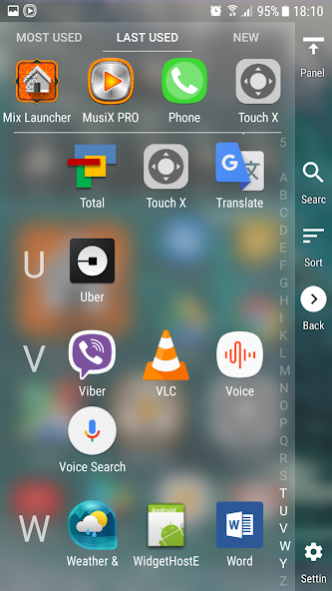Mix Launcher
Continue to app
Free Version
Publisher Description
New exclusive launcher, designed for easy operation on big smartphones/phablets (5-7").
Asymmetrical UI for the right hand.
The main controls are within access of the thumb.
Features:
✪ Sidebar (side dock)
✪ Side menu (app drawer) - swipe left from the sidebar
✪ Flexible layout - each page (panel/dock) has its own markup for placing objects:
● Presets - objects are placed according to a previously created layout
● Free mode - place/scale objects manually as you like
✪ Preset editor
✪ Top and bottom docks
✪ Sliding bottom panel (swipe up on home screen)
✪ Spring animation (switching pages/opening menu)
✪ Blur effect - for panels background [experimental]
==================
⚠ ATTENTION #1
==================
This is the BETA version (!).
Can contain (and necessarily contains) different bugs %-)
We'll fix them by your reports.
This is the specificity of huge Android "zoo".
Please, be patient. We are doing our best.
==================
⚠ ATTENTION #2
==================
We are indie developers. We are not funded by corporations, and we really need your support.
Further development depends on your activity.
You can help us develop the app:
❶ Rate app on Google Play, write a review.
❷ Do not delete app, even if something does not work. Thus you'll receive update notifications.
❸ Share app with friends.
❹ Consider buying a PRO version / donation.
❺ After all, buy PRO version / donation :)
==================
⚠ ATTENTION #3
==================
The more PRO users - the more features we can add.
Crowdfunding principle.
All updates will be free.
Purchased PRO version is stored in your Google account FOREVER.
After phone reset or change, just install the app from Google Play.
About Mix Launcher
Mix Launcher is a free app for Android published in the Themes & Wallpaper list of apps, part of Desktop.
The company that develops Mix Launcher is Mobineon. The latest version released by its developer is 1.0.
To install Mix Launcher on your Android device, just click the green Continue To App button above to start the installation process. The app is listed on our website since 2018-08-18 and was downloaded 5 times. We have already checked if the download link is safe, however for your own protection we recommend that you scan the downloaded app with your antivirus. Your antivirus may detect the Mix Launcher as malware as malware if the download link to com.mobineon.launcher is broken.
How to install Mix Launcher on your Android device:
- Click on the Continue To App button on our website. This will redirect you to Google Play.
- Once the Mix Launcher is shown in the Google Play listing of your Android device, you can start its download and installation. Tap on the Install button located below the search bar and to the right of the app icon.
- A pop-up window with the permissions required by Mix Launcher will be shown. Click on Accept to continue the process.
- Mix Launcher will be downloaded onto your device, displaying a progress. Once the download completes, the installation will start and you'll get a notification after the installation is finished.